On one of our international adventures, Zuzu & I stumbled upon a real game-changer: the Mobile Passport Control App. It’s free and it lets you breeze through Customs when you return to the USA.
Most importantly, there’s a dedicated line for using the MPC that’s always shorter than the regular customs line.
What’s the Mobile Passport Control App?
The Mobile Passport Control App is a free mobile app officially approved by U.S. Customs and Border Protection (CBP).
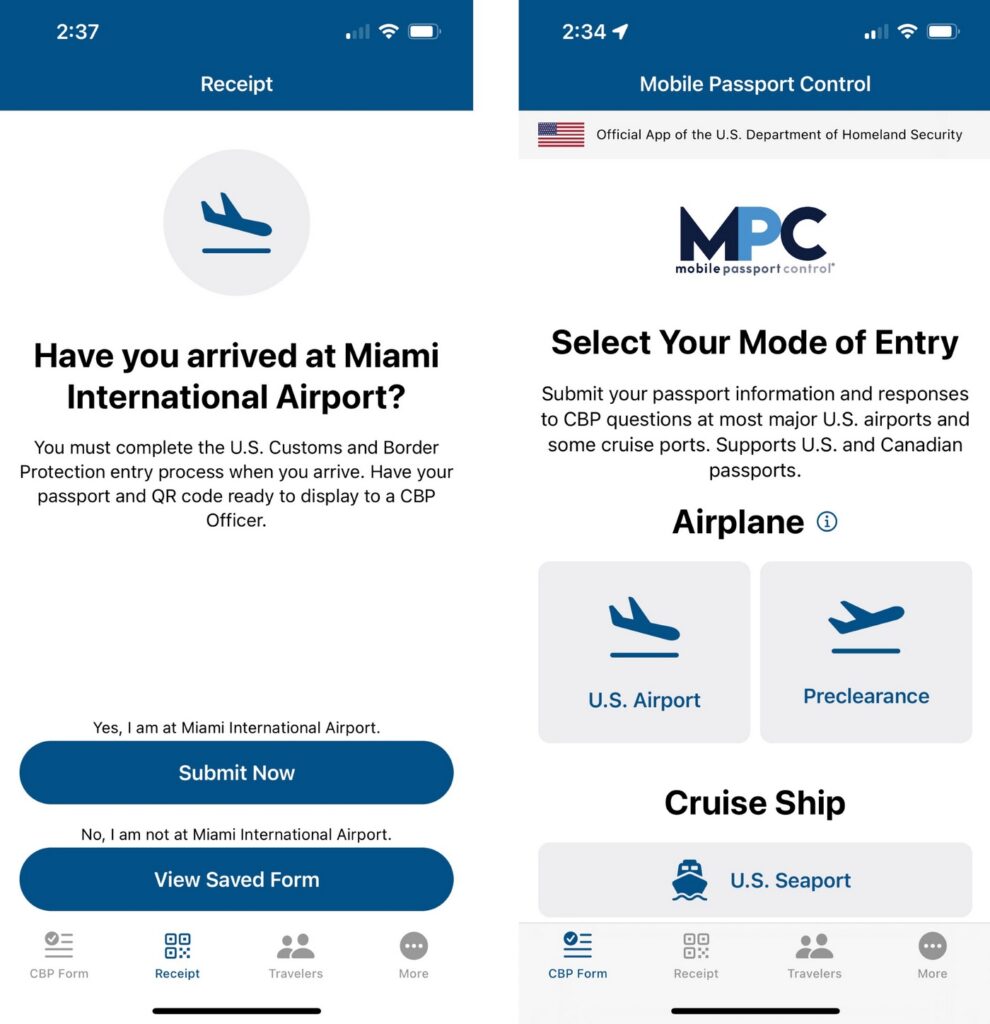
It’s designed to streamline the customs process for U.S. citizens and Canadian visitors. By using the app, you can submit your passport information and customs declaration form electronically, saving time and hassle at the airport.
From my perspective, it’s kinda like they put the old paper Customs Declaration form (the CBP Declaration Form 6059B) into an app. When you arrive back in the US, you just input the same info into the app.
Top Reasons to Use the Mobile Passport Control App
The game changer reason to use this app is that you’ll get through US Customs faster after an international trip.
At some (but not all) airports, there’s a dedicated line for Mobile Passport Control. This line is ALWAYS shorter than the regular customs line. I think that’s mainly because so few people use this app.

And your entire family can use the app for free! You can have up to 12 people from a single household together in the app. It’s 1 less thing to worry about when you travel with a family overseas.
To me, that’s enough reason to get this app.
Download it now for iPhone or Android.
But if you want to read through this detailed Mobile Passport Control app review, here’s everything else that I found fascinating about this free app.
Efficiency and Time-saving
Like I said, the primary advantages of the Mobile Passport Control App is the efficiency it offers. With the MPC app, you can cut down wait times at the airport and quickly navigate through customs, avoiding those dreaded long lines.
Just keep in mind that sometimes regular Customs has short lines and sometimes there are long lines. How much time you save will be greater if there’s a long line for people using the paper Customs Declaration form.
Boosted Security
The MPC app comes with enhanced security measures to safeguard your personal information, such as passport data and customs declaration specifics. All information transmitted through the app is encrypted and securely stored on your device, ensuring your privacy.
Smoother Travel Experience
Using the Mobile Passport Control App simplifies your overall travel experience. Whether you’re traveling for business or on a vacation, the MPC app can make international trips more enjoyable and less stressful.
Before we upgraded to Global Entry, the MPC’s user-friendly interface and straightforward process made customs clearance a breeze for us.
How to Use the Mobile Passport Control App
Step 1: Download and Sign Up
First, download the Mobile Passport Control App from the App Store or Google Play Store. After installation, open the app and follow the prompts to sign up with your email address or social media account. This will set up a new account connected to your profile.
Step 2: Create Your Profile
After signing up, you’ll need to create your profile by entering your passport information, such as your name, date of birth, and passport number.
You’ll also need to add a selfie to your profile. Do this BEFORE you get to Customs or you may get in trouble like I did (see my story below).
You can also add profiles for your family members, up to 12 people but they must all be in the same household. Make sure you input accurate information, as any discrepancies may cause delays or issues at customs.

Step 3: Enter Your Trip Details
Before you arrive at US Customs, open the Mobile Passport Control app & enter trip details. What airport & terminal are you arriving at? You’ll then be prompted to answer the standard Declaration Form questions.
Step 4: Using the App at the Airport
I think it’s best to complete the process BEFORE you get into the airport. Mostly because you need cell or wifi to finish the process & get your receipt with QR code.
Find the Line for Mobile Passport Control
If you arrive at an airport that accepts MPC, there will be signs for a dedicated Mobile Passport Control line. It’s usually right next to a sign for Global Entry (which we’ll discuss below).
Present Your Passport & QR Code
Once you make it through the short MPC line, show your physical passport and the app’s QR code to the Customs & Border Patrol officer. That’s the last step in their inspection process for entry into the United States.
Where Can You Use the Mobile Passport Control App?
There’s a growing number of airports (& cruise ports) where you can use the Mobile Passport Control App.
Mobile Passport Control in Foreign Countries
Zuzu & I were surprised to see a MPC line (with no wait) at the Nassau Airport when we flew home from the Bahamas.

Several foreign countries have US Customs Preclearance setup with Mobile Passport Control including:
- Abu Dhabi (AUH)
- Aruba (AUA)
- Bermuda (BDA)
- Bahamas (NAS, FPO)
- Canada (YYZ, YUL, YYC, YOW, YEG, YHZ, YVR, YWG)
- Dublin (DUB) & Shannon (SNN)
- Puerto Rico (SJU) & other US Territories (GUM, SPN)
Full List of Mobile Passport Control Airports
Here’s the list of where you can use MPC as of my writing this post. You should double check on the airport or US Customs website to make sure you’re getting the most up to date info.
- Abu Dhabi International Airport (AUH)*
- Anchorage – Ted Stevens International Airport (ANC)
- Aruba – Queen Beatrix International Airport (AUA)*
- Austin – Austin-Bergstrom International Airport (AUS)
- Baltimore/Washington International Thurgood Marshall Airport (BWI)
- Bermuda International Airport (BDA)*
- Boston-Logan International Airport (BOS)
- Burlington International Airport (BTV)*
- Calgary International Airport (YYC)*
- Charleston International Airport (CHS)*
- Charlotte-Douglas International Airport (CLT)
- Chicago Midway International Airport (MDW)*
- Chicago O’Hare International Airport (ORD)
- Cincinnati/Northern Kentucky International Airport (CVG)
- Cleveland Hopkins International Airport (CLE)
- Dallas/Ft. Worth International Airport (DFW)
- Denver International Airport (DEN)
- Detroit Metropolitan Airport (DTW)
- Dublin Airport (DUB)*
- Edmonton International Airport (YEG)
- Fairbanks International Airport (FAI)
- Ft. Lauderdale/Hollywood International Airport (FLL)
- George Bush Intercontinental Airport, Houston (IAH)
- Grand Bahamas International Airport (FPO)*
- Guam International Airport (GUM)
- Halifax Stanfield International Airport (YHZ)*
- Hartford – Bradley International Airport (BDL)
- Hartsfield-Jackson Atlanta International Airport (ATL)
- Honolulu International Airport (HNL)
- Houston – Hobby International Airport (HOU)
- Indianapolis International Airport (IND)*
- John F. Kennedy International Airport, New York (JFK)
- John Wayne Airport (SNA)*
- Kansas City International Airport (MCI)
- Lambert – St. Louis International Airport (STL)
- Los Angeles International Airport (LAX)
- McCarran International Airport, Las Vegas (LAS)
- Miami International Airport (MIA)
- Milwaukee – General Mitchell International Airport (MKE)
- Minneapolis/St. Paul International Airport (MSP)
- Montreal Pierre Elliott Trudeau International Airport (YUL)*
- Nashville International Airport (BNA)
- Nassau – Sir Lynden Pindling International Airport, Bahamas (NAS)*
- New Orleans International Airport (MSY)
- New York – Stewart International Airport (SWF)*
- Newark Liberty International Airport (EWR)
- Oakland International Airport (OAK)*
- Ontario International Airport (ONT)*
- Orlando International Airport (MCO)
- Orlando-Melbourne International Airport (MLB)*
- Orlando-Sanford International Airport (SFB)
- Ottawa Macdonald-Cartier International Airport (YOW)*
- Philadelphia International Airport (PHL)
- Phoenix Sky Harbor International Airport (PHX)
- Pittsburgh International Airport (PIT)
- Portland International Airport (PDX)
- Providence – T.F. Green International Airport (PVD)
- Raleigh-Durham International Airport (RDU)*
- Sacramento International Airport (SMF)*
- Saipan International Airport (SPN)*
- Salt Lake City International Airport (SLC)
- San Antonio International Airport (SAT)
- San Diego International Airport (SAN)
- San Francisco International Airport (SFO)
- San Jose International Airport (SJC)*
- San Juan-Luis Muñoz Marin International Airport (SJU)
- Seattle-Tacoma International Airport-SeaTac (SEA)
- Shannon Airport (SNN)*
- South Bend International Airport (SBN)*
- Southwest Florida International Airport (RSW)*
- St. Pete-Clearwater International Airport (PIE)*
- Tampa International Airport (TPA)
- Toledo Express Airport (TOL)*
- Toronto Pearson International Airport (YYZ)*
- Vancouver International Airport (YVR)*
- Washington-Dulles International Airport (IAD)
- Winnipeg James Armstrong Richardson International Airport (YWG)*
…
Mobile Passport Control App vs. Global Entry
Many travelers wonder about the key differences between the Mobile Passport Control App and the Global Entry program. Both options offer expedited customs clearance, but there are significant distinctions between the two. Let’s take a closer look.

Similarities and Differences
Both the Mobile Passport Control App and Global Entry aim to streamline the customs process, enabling travelers to save time at the airport. However, there are some notable differences between the two programs.
Mobile Passport Control is a free service, while Global Entry requires a $100 application fee and is valid for five years. Mobile Passport is available to U.S. citizens and Canadian visitors, while Global Entry is open to U.S. citizens, U.S. permanent residents, and citizens of select countries.
Global Entry also includes TSA PreCheck, which provides expedited security screening at select airports in the U.S. Mobile Passport, on the other hand, focuses solely on streamlining the customs process and does not include expedited security screening.
Which Option is Right for You?
Deciding between the Mobile Passport Control App and Global Entry depends on your travel needs and preferences. If you frequently travel internationally and want the added benefit of TSA PreCheck, Global Entry may be worth the investment. However, if you’re searching for a free option that still offers a smoother customs experience, the Mobile Passport Control App is an excellent choice.
Our Experience & Tips for Using the Mobile Passport Control App
Learn from our mistake.
First-time User Experience
After our anniversary trip to Jamaica (which was free on points), we entered US Customs at Orlando Airport (MCO). As we approached a huge line for Customs, I saw a sign for an empty Mobile Passport Control line.
Hey! I downloaded that App!
As I’m trying to shepherd Zuzu to the MPC line and get my picture into the app, a Customs Agent yells “No Photos!” and comes towards me. I tell him I’m taking the required selfie to setup Mobile Passport Control. He’s not happy but lets me finish.
In front of us were 3 lines to get through US Customs:
- 100+ people in the regular Customs line
- 10 people in the Global Entry line
- 4 people in the Mobile Passport Control line
We were through customs in less than 5 minutes and I’m sure we saved at least half an hour!
Get The MPC App!
If you’re looking for a simple, free way to speed through U.S. Customs, Mobile Passport Control is a no-brainer. It’s fast, secure, and perfect for solo travelers or families.
Download the app now and thank me later!
Did this Mobile Passport Control App review help you? Have you tried MPC? Share your experience in the comments below.

Leave a Reply